
Why using Google Analytics &Tag Manager will support your strategy
Your website is the hub of your digital presence, therefore a gold mine of information to ramp up your digital marketing activities. Google offers lots of tools to measure and evaluate your online marketing effort, the most popular being Google Analytics (GA). Did you know that you could leverage another free tool to identify stages of the user journey on your website or build better remarketing audiences? Pairing GA with Google Tag Manager (GTM) allows you to do these things
Identify stages of the user journey and
build better remarketing audiences “
What is the difference between GA and GTM?
Google Tag Manager is a free software that allows you to install different tags on your website. Google Analytics tracking code, event codes and remarketing tags are good examples of tags. Many other types of codes may be added to your website using GTM, including custom codes.
Google Analytics lets you retrieve statistics about your users’ overall behaviour, how you attract them to your site, which products perform best, demographics of your users, and many other points that are useful for analysis.

Why use Google Tag Manager with Google Analytics
Although Google Analytics is an extremely powerful tool for analysing a wide range of information about visitors activity on your website, it will quickly reach its limit. If you want to dig a little deeper into your users’ behaviour, understand their browsing patterns (click zones), find out which journeys perform best (funnels), and discover which elements encourage clicks (A/B testing), you will need to equip your site with additional tools, to further your analysis and better manage data. This is where Google Tag Manager comes in handy.
Google Tag Manager allows you to simplify data collection on the entire buyer’s journey and the performance of all aspects of the site by tracking events (Clicks on CTAs, external links, downloads etc.)
The way Google Tag Manager works is simple: data flow between your site and Google Analytics, through Google Tag Manager. Did the conversion occur as a result of a click on an ad or a post on an external blog? At which stage(s) of the user journey, prospects dropped off on your website? We can help you answer these questions by implementing Google Tag Manager on your website.
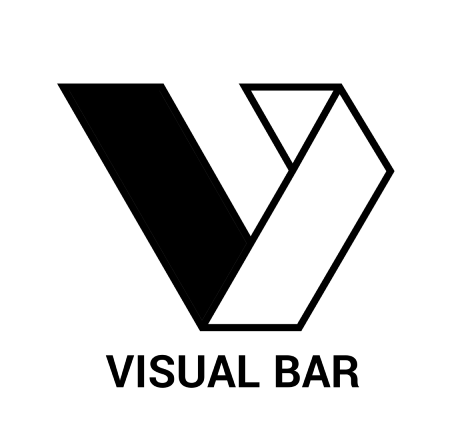

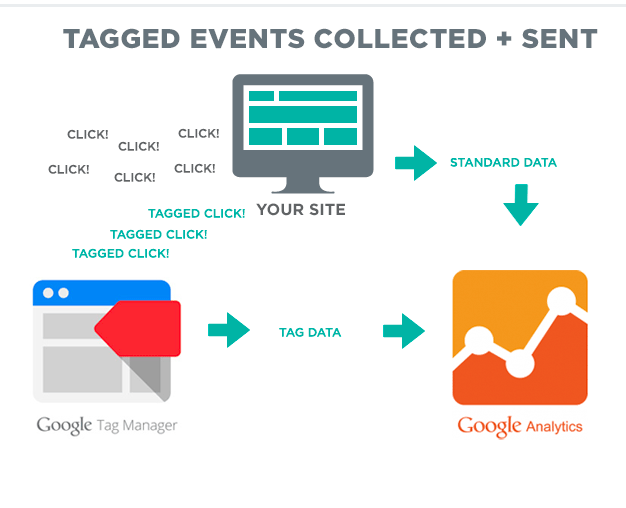
Leave a comment:
You must be logged in to post a comment.